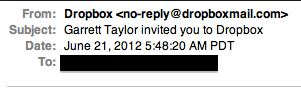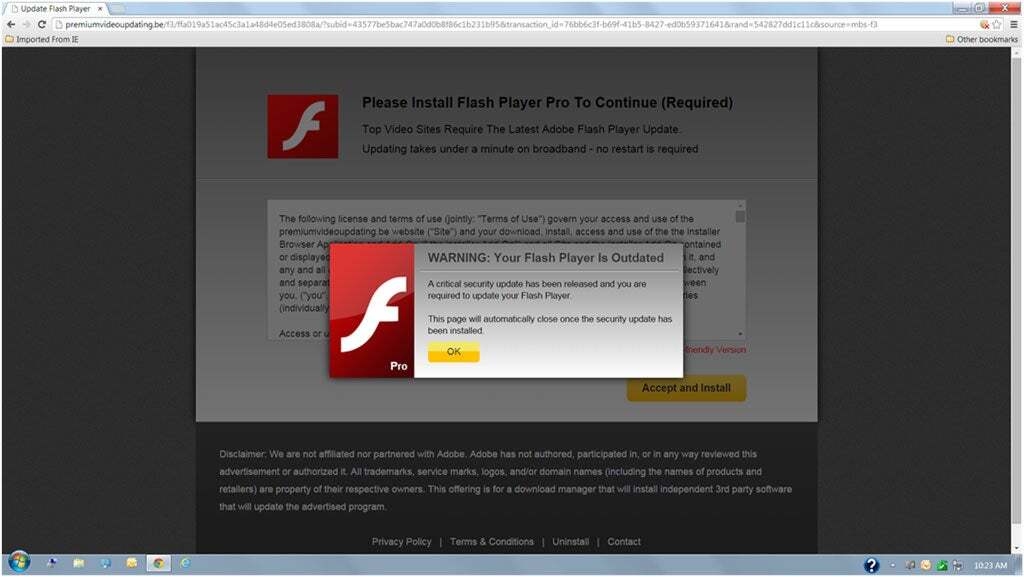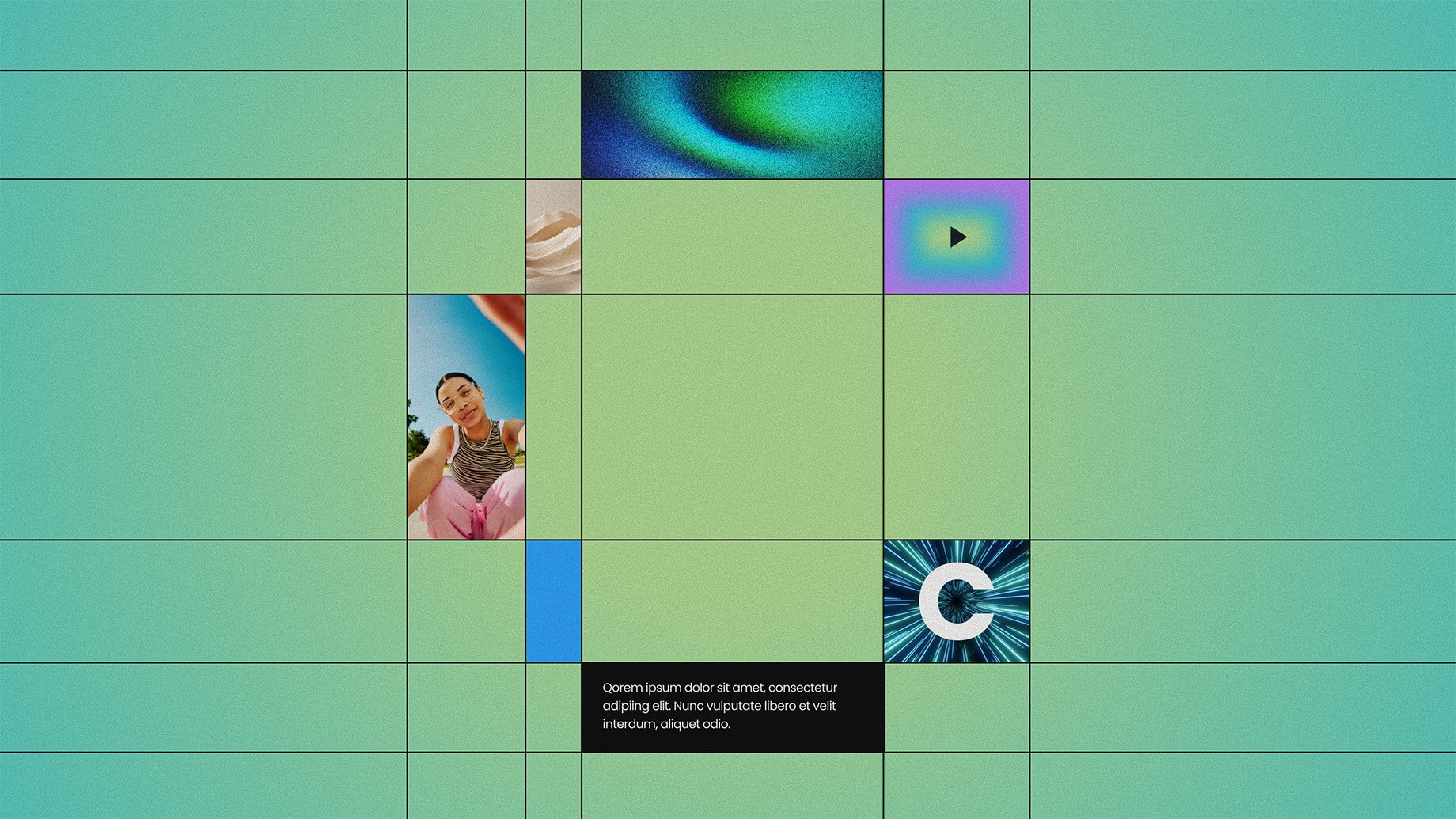Helpful hints to protect your computer from viruses, including tips to scan emails for viruses and avoid falling for fake updates, like the ever-popular flash player update virus.
General Computer Security
There is nothing worse than being in the middle of an important project and then your computer starts acting strange. It’s super slow and now you are getting a bunch of popups you have never seen before – you have a virus.
Let’s go back in time and learn a few things to look for to protect yourself from getting the Virus.
There are numerous ways that you can get a virus on your computer and even if you do all the right things, it can still happen to the best of us. Below is a list of common current computer viruses and how you can prevent getting caught in these same scams.
Emails with malicious content
The other day I saw an email from a friend that said I needed to click a link to see an image they had sent me on Dropbox – a well-known file sharing system. At first look, it seemed like it was a legit email however, upon further digging, there were a few things off.
- First, I know that friend that happened to ‘send’ the email probably doesn’t know what dropbox is.
- It also doesn’t make sense to use dropbox here. If you were sending one picture, it’s easy enough to just add it directly to an email. (Only rare instances is one image too big for an email)
- I then looked at the spelling and grammar of the message - It wasn’t quite right. I found a word that was misspelled and one of the sentences didn’t use correct grammar. Not saying that we are all perfect when we send emails but a company like Dropbox usually doesn’t make those mistakes.
- Then I looked closer at who the email was from. Upon first look it just said “Dropbox” but if you click on the name to see the actual address, you can see it is from a fake email, no-reply@dropboxmail.com, and not no-reply@dropbox.com (the real Drobox URL)
Example:
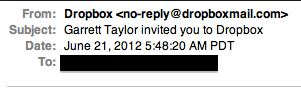
https://noivad.wordpress.com/2012/06/21/dropbox_invite_scam/fakedropboxinvite/
Spam emails may come from different companies but you can use the same steps to check above to see if the email is legit, or if it is a likely email virus. Always check the spelling and who it is from – the actual email address not just the name associated with the email – before clicking on a link. These links can include malware that automatically download and install on your computer or steal your account information. If you did click on the link, it’s always worth doing a virus scan as well as changing your account password. If the link took you to a login page, check the URL to make sure it isn’t a duplicate site that is actually sending login information to a hacker. When in doubt, you can always close out of that tab and go directly to the website.
Many companies also have a way to report suspicious emails. You can forward the email to them directly and they will let you know if it is a real or fake email. This is especially helpful when dealing with a bank, PayPal, or other companies with sensitive data.
Fake updates
Another way that hackers can get access to your computer or account information is by pretending to be an update to a program already installed on your computer. Two common ones include a fake Adobe Flash Player Update Virus and fake browser updates.
Update Adobe Flash
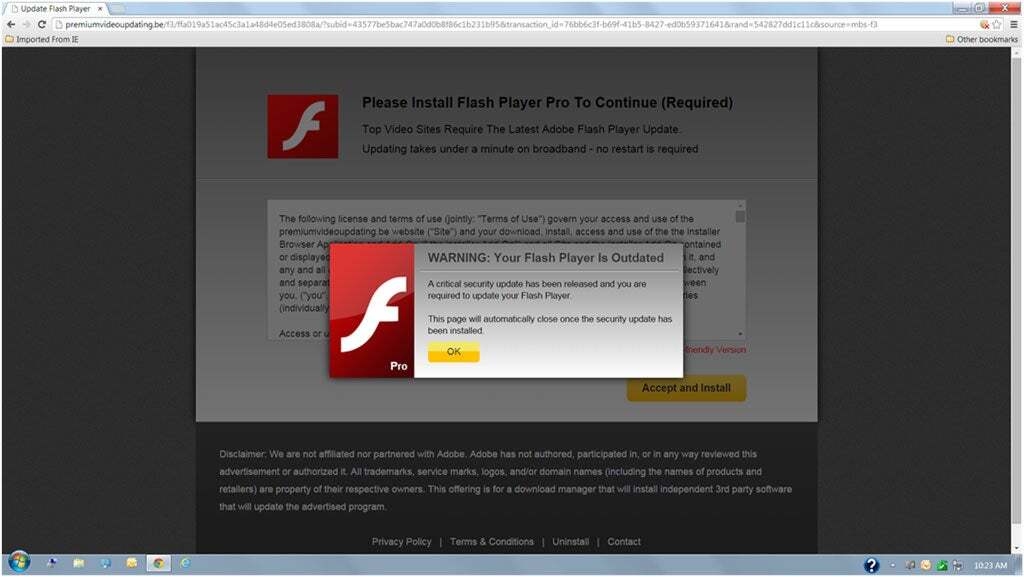
https://answers.microsoft.com/en-us/ie/forum/ie11-windows_7/warning-fake-adobe-flash-update/24cacd2e-b6f8-4fd8-948b-68a42ec6e8fd
This is an example of a fake update – it looks like the real issue but there are a few things that give the site away.
- Check for spelling and grammar – Just like Dropbox, Adobe will always use correct spelling and grammar. If you are catching mistakes, chances are it isn’t something from Adobe.
- Check the URL of the site – In the example image, the URL is pointing to a site at premiumvideoupdating.be. That is defiantly not an Adobe URL.
Another example is a fake browser update

https://support.mozilla.org/en-US/questions/1129758
Here, a tab pops open in FireFox and tells the user that it needs to ‘urgently’ update and tries to download software. Here are the things that give it away:
- The URL on the page is feehacitysocialising.net, it does not use Mozilla’s URL
- When the popup shows to download the ‘patch’, it shows that the file is downloading from the same URL as above – again, it’s not a Mozilla URL.
- If you have used FireFox for a while you will notice that they never show updates like this. Updates for FireFox are always made from within the browser, not from random websites.
Also like Dropbox, fake updates can install malicious software on your computer steal account information. You can always check to see if you actually need the update by going to the plugins and extensions tab in your browser or by checking the information section in the browser menu (For Firefox here is step by step instructions: https://support.mozilla.org/en-US/kb/update-firefox-latest-version). If you do need the update, then go to the company website in a new tab and download directly from the source.
There are so many different ways that computers get viruses or personal information is stolen but just by taking a few extra minutes to check who it’s from, what the URL is, and if the spelling and grammar is correct, you can save yourself from a headache down the road!
Katie Phillips
Senior Solutions Architect
Katie Phillips is a Senior Solutions Architect at Gravity. In between coding websites, you can find her working to find a cost effective, creative solution to whatever clients dream up.