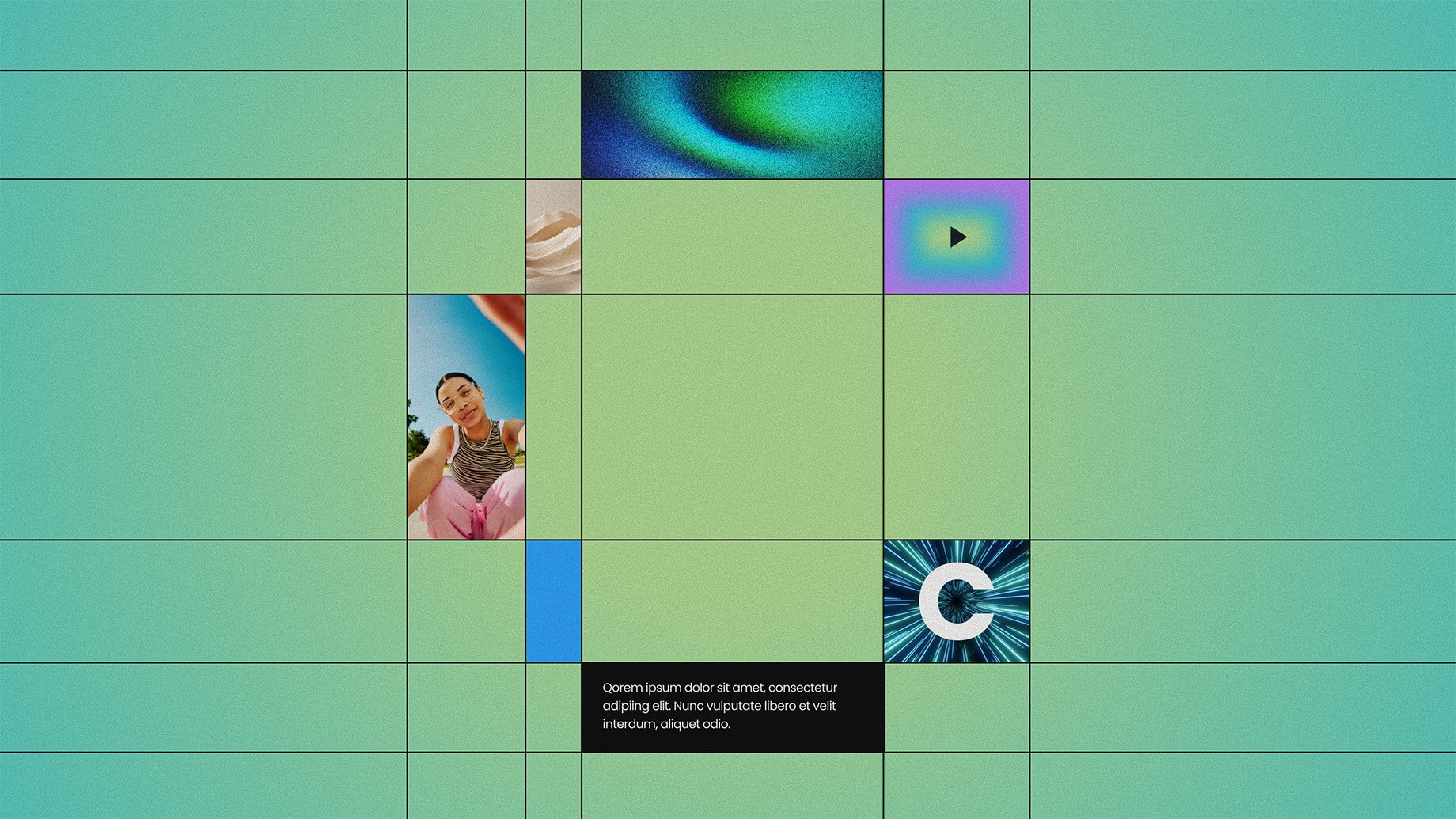Sample Webinar Script and Agenda Template for Businesses
This post was originally published in December 2015. We've updated it for current webinar best practices for business.
Webinars or webcasts are a powerful lead generation tool in your digital marketing program. As a middle of the funnel offer, a webcast is more personal than an article or ebook and help potential clients get to know your company before having a sales conversation.
Many of our clients have started webinar programs with much success, and others express hesitation for how to get started. We're often asked for a script or an agenda to help them structure it properly. A script is very useful if you've never hosted a webinar before and so we're providing one here.
But first, let's review some best practices for how to host a webinar.
- Use data to select a compelling and specific topic.
- Choose a presenter who is a subject matter expert and an engaging speaker.
- Build a visually interesting slide deck.
- Set up and schedule your webinar.
- Integrate registration with your CRM/database so you can automate capture of leads.
- Promote.
- Present (see below for script).
- Follow up!
Sample Webinar Introduction Script and Template
So without further ado, here is a sample webinar script and template that you can use to present your own webinars. This script assumes that the webinar will involve two people: a host and a presenter.
The host is the person who starts off the webinar and sets the tone. This person also fields questions and then closes out the webinar. The presenter is the one actually giving the presentation.
Here is the sample script so it's easy to get started:
[BEGIN WEBINAR]
INTRODUCTION
Host: Welcome, everyone! Thank you for joining us for today's webinar. My name is [HOST NAME] and I'm the [JOB TITLE] at [COMPANY NAME]. [COMPANY NAME] is the leading provider of [SERVICE].
Today we are presenting "[TITLE]" presented by [PRESENTER]. Just a little housekeeping before we get started. If you have any questions during the presentation, please type them into the question box in your [Zoom, GoToWebinar, WebEx] control panel. I'll bring them up during the presentation and we will also have time for questions at the end.
Now without further ado, we will turn the time over to [PRESENTER]! Our presenter today is [details/bio of PRESENTER to highlight credibility and expertise on subject matter].
PRESENTATION
Presenter: Thank you, [HOST]! I appreciate the introduction. It's great to be speaking with all of you today....
[Give presentation]
Presenter: ...so with that, we will go ahead and take some time for questions.
QUESTION & ANSWER
Host: Thank you, [PRESENTER]! We will go ahead and take some time for questions now. Just a reminder, please be sure to type your questions into the question box in your control panel.
It looks like we have a few questions. Jim asks...
[GO THROUGH QUESTIONS WITH HOST ASKING THEM AND PRESENTER ANSWERING THEM]
Host: It looks like we've covered all of our questions. [PRESENTER], is there anything else you wanted to cover before a wrap-up?
Presenter: No, I think we're good for now! Thank you, everyone. It was a pleasure being with you today.
WRAP UP
Host: Great! Thank you, everyone! We appreciate you being here. [MENTION ANY OTHER ANNOUNCEMENTS & MAIN CALL TO ACTION]. Thanks again for joining us today and we will see you next time.
[END WEBINAR]
Naturally, you can modify this script to suit your needs, but this works well for us and should serve as a good framework for your webinars.

Final Thoughts & Tips:
- I like to take questions during the webinar, but it's totally up to you. You might want to wait until the end to cover them. I just like to address them as people are asking them so they can get answers right away and I can weave the answers into the presentation to add context.
- When bringing up questions, be sure to just mention the requester's first name to preserve privacy.
- The host should have a few questions with made-up names written down in case there are no questions. That way you can bring up a few commonly-asked questions in the event that the audience is shy.
- Don't just read this script like a robot! Speak naturally as if you are talking to a friend. Nothing makes a webinar more boring than a host or presenter that just reads the script. Speak casually and follow these public speaking tips.
Presenting a webinar doesn't have to be difficult but it does help to have a good script so you can feel confident and lower anxiety. Feel free to use this for your next webinar and let us know how it goes!