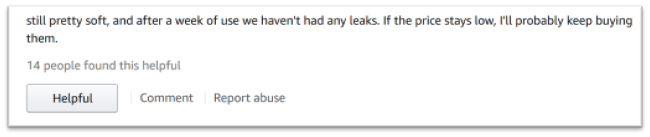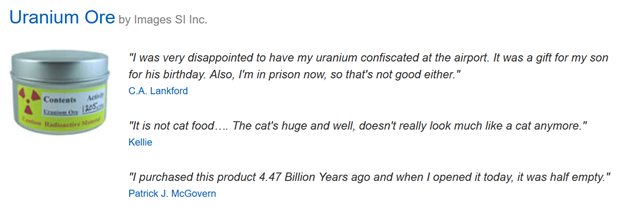Before COVID-19, I bought nearly everything online. Now, I buy literally everything online. But while user reviews are a common feature across most online buying platforms, many of them border on useless. Why?
- The people who’re most likely to review are those who either had a great experience or a terrible
- People think 5 stars is the only good review…, and that anything less is a bad. If only great and terrible experiences get reviews, and the only “good” review is 5 stars, you get 5-star and 1-star reviews.
- People factor unrelated issues into their reviews, like shipping problems.
- People fail to use products as intended or directed, and they often fault the product.
- Sellers and manufacturers buy positive reviews for new products.
If you’re building an e-commerce website and what to improve the usability and quality of your online reviews, here are a few suggestions:
Make it Easy for Everyone to Submit a Review
To help prevent people from self-selecting into the review process, you should prompt every buyer for a review. This is often done with automatic emails a short time after the item was delivered, and usually be set up directly through your ecommerce platform.
People are far more likely to respond when it doesn’t require much effort. In keeping with the “shorter forms equal higher response rate,” send a one-click rating option via email. Then, people who want to provide more detail or comments can always do that.
For stores where shoppers buy lots of items at once, select one or two items from the order to review, based on which products need reviews. Consider also excluding certain categories from the review pool (simply not soliciting reviews or perhaps not allowing reviews at all). For example, when I buy parts for my car, I often purchase one or two major parts plus a variety of screws and ancillary bits. There is no reason to post a 5-star review of a screw.
Ditch the Numerical Rating System
Is 5 stars exceptional, good or average? Many online reviewers treat 5 stars as the default, and anything less indicates a problem. For other people, 3 stars is “meets expectations,” and 4- and 5-star reviews are reserved for “very good” and “exceptional,” respectively.
A company came out to replace my car’s windshield the other day. When the technician left, he told me I’d be getting a survey, and a 9 or 10 means he did well, and 8 or below means he didn’t. The tech was good. He showed up on time, completed the work quickly, and my new windshield didn’t fly off the first time I hit the brakes. So… 10, I guess? (I know the guy may have been fudging the numbers to make his bonus, but I don’t want to get him in trouble if he’s telling the truth.)
Instead of asking for a numeric grade, ask whether the user had any trouble with the product or service. It’s still a one-click answer, and the website can then gather more information tailored to the person’s experience (whether they did or did not have problems).
On the display side, show website visitors product “ratings” with more detail, such as:
- “95% of customers had a positive experience with this product”
- Products with positive ratings get a gold medal to indicate top choices, second-tier products get no medal, and products people don’t like are pulled from the store.
- Use symbols instead of stars or points. Consumer Reports has long used icons – a yellow circle with the word “good” on it looks far better than three of five stars, right?

Filter Out Unrelated Problems and Misuse
When gathering reviews, make your system smart. Instead of simply asking for a star rating and comments, begin with the question listed above, "Did you have any problems with the product?" If so, ask what went wrong, allowing for multiple options. If the problems were with shipping, billing, etc., accept the feedback but don't factor it into the product review.
To help combat "user error" reviews, let visitors vote on how helpful (or perhaps how accurate) a review is. Amazon includes a "helpful" button under each review. Originally, this was a "yes" or "no" choice whether the review was helpful, which may have been eliminated to prevent sellers/manufacturers from burying critical reviews.
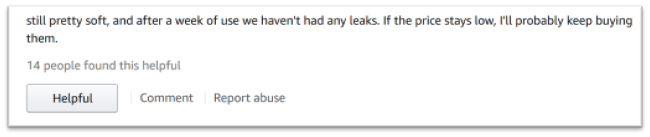
Prevent Sellers/Manufacturers from Gaming the System
If 5-star products sell and 3-star product don't, those with a financial interest will try to game the ratings. The simplest solution is to only allow reviews from those who have actually purchased the product. If you're a smaller shop, this alone be enough. If you are Amazon, on the other hand...
Bonus Tip: Always Read Reviews
I always read reviews, Q&A, and everything else about a product before I buy. Not everyone does. Usually, you'll learn something about the product you want to buy..., and occasionally it will save you from buying something that won't suit your needs.
And then, once in a blue moon, you find a gem that'll make your day. Amazon created their own collection of the best product reviews here.
One brilliant example just to get you started:
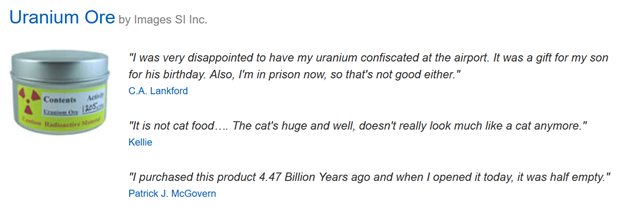
Jeff Robertson
Jeff Robertson is a digital marketer and an online development expert with experience stretching back to dial-up. He is partner and Chief Technology Officer at Gravity, where he helps bridge the gap between the technical and marketing worlds, as well as oversees technical infrastructure.