7 Sneaky AdWords Suggestions & Features You Shouldn’t Trust
Google is good at making money. As a company currently valued at over $130 billion, this shouldn’t be surprising to you. What may be surprising to you, however, is that you are probably contributing to Google’s bottom line by simply following their default features and suggestions. To help you hold on to more of your AdWords budget, we’ve outlined the top seven AdWords features and suggestions to be wary of.
1. Location Options
To the surprise of many of our clients, we often find that a sizable proportion of clicks in their legacy campaigns are coming from areas outside of their targeted location. This is because they went with the default and recommended location option of “People in, or who show interest in, your targeted locations.”
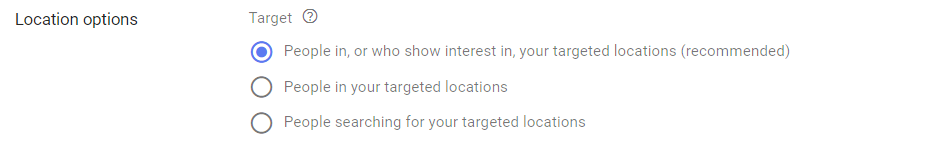
While this feature can be useful in some cases, in many others it is simply driving up spend by showing ads to the wrong users. Make sure to audit your location report to get an understanding of where your clicks and conversions are coming from. Particularly if you are a local business that relies on customers in the immediate area, this setting could make or break your campaign.
2. Search Partner and Display Network Targeting
It seems fundamental that AdWords campaigns are for search ads on Google results pages. But if you don’t uncheck some boxes, your ads will start generating clicks from all over the internet.
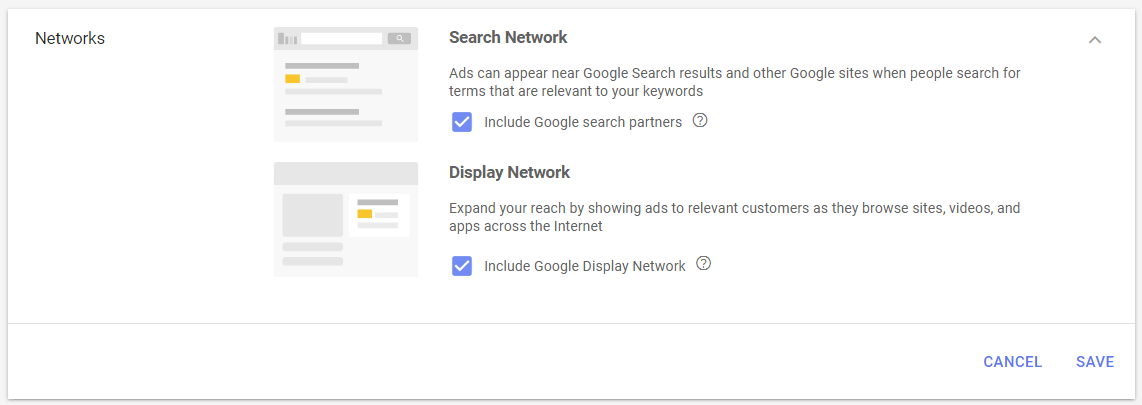
This may not seem like a huge deal. Why not expand the reach of your campaign? Well, it doesn’t work, for one. You can’t run a Google search campaign, a Google search partner campaign and a Display campaign simultaneously and optimize effectively. Check this article out if you need proof. From Google’s side, this is an easy way to increase inventory of ads and boost advertiser spend.
3. Keyword suggestions
A notification from Google looks like a very serious thing. But this one isn’t. Even if you were bidding on every possible keyword in your industry, Google would suggest that you add more. This is because every keyword you add will increase the money you spend as well as increase the chances of driving up the cost per click (and money to Google) for that keyword. Never trust this. Only add keywords because you did keyword research and determined it was a smart target.
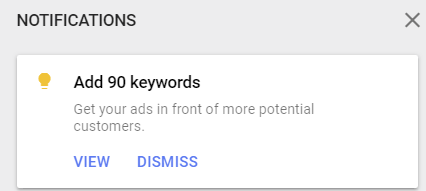
4. Default broad match keywords
Whenever you add a keyword in a campaign it defaults to what’s called a broad match. Broad match basically means you want to bid on that phrase AND any similar phrases, related searches, and relevant variations. What determines “similar” or “related” or “relevant”? You’re just going to have to trust The Google on that one. What ends up happening is that your ads are triggered on searches that have no chance of converting for your campaign.
For example, if you were a bakery trying to attract customers and bid on “Denver bakery” using broad match, your ad could be triggered for “Denver baking school,” or “Denver baking supplies,” or “how to open a bakery,” or anything else Google deemed relevant. This can be a deadly mistake particularly in combination with #3 on this list. Once again, this mistake will help Google line it’s pockets before you either quit AdWords or fix your keyword match types.
5. Anything in the “Recommendations” Tab
This one is going to be short. Any recommendation Google gives you was designed by smart people at Google to make you spend more money. Just don’t trust.
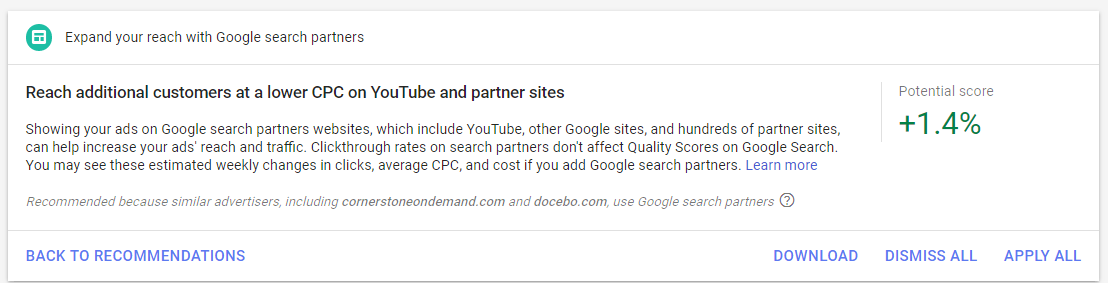
6. Automated targeting
Automated targeting within a display campaign gives Google the ability to show ads to people outside of your targeted audience. While this can be a useful feature in some campaigns, advertisers targeting intentionally specific audiences (Like a remarketing list or existing customers) will be disappointed to learn that they are getting clicks form outside of their perfectly crafted audiences. Chances are your display campaigns are using automated targeting as this is a relatively buried setting that is hard to find and adjust. Sneaky Google.
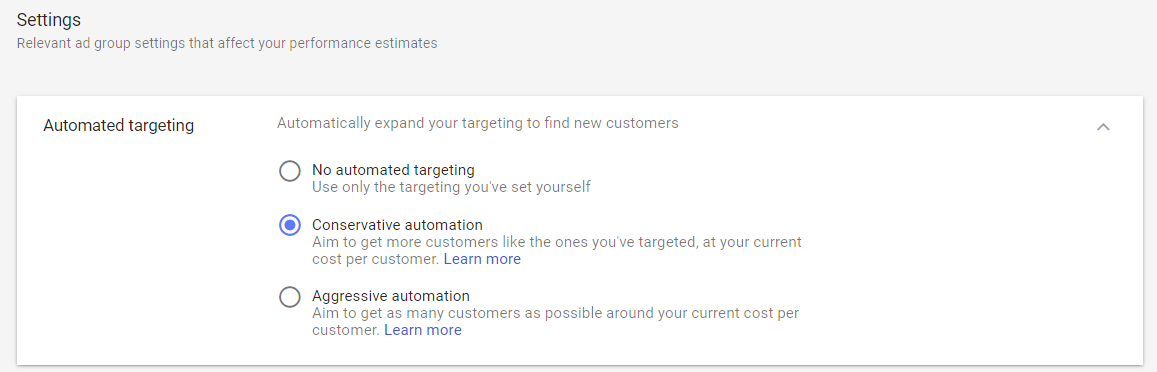
7. Default Display Network Placements
This is perhaps the most common mistake we see within display campaigns. Often advertisers are under the assumption that their display campaign ads will only be delivered on websites. However, by default your display campaign will deliver ads within websites, YouTube and apps.
The apps piece is the real killer. No one is clicking display ads from an app intentionally. Who is clicking display ads within apps? This kid:

You may think the above image is a joke, but if you haven’t checked your campaign placement report I wouldn’t be laughing. A recent campaign I audited received most of their clicks from the Angry Birds app and I don’t think those users were interested in an enterprise software solution. Don’t be one of the many who are giving their money to Google based on kids with fat fingers.
Do you have any other AdWords settings or recommendations that you think are sneaky budget killers? Leave it in the comments below. If you’re worried that your campaign spend is being inflated, please reach out and we’ll give it a look!
.png)

